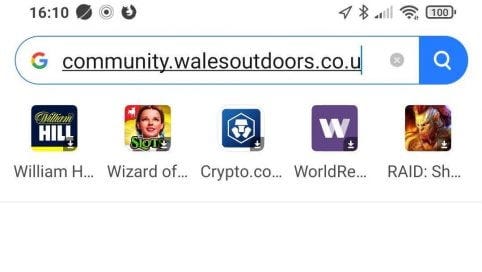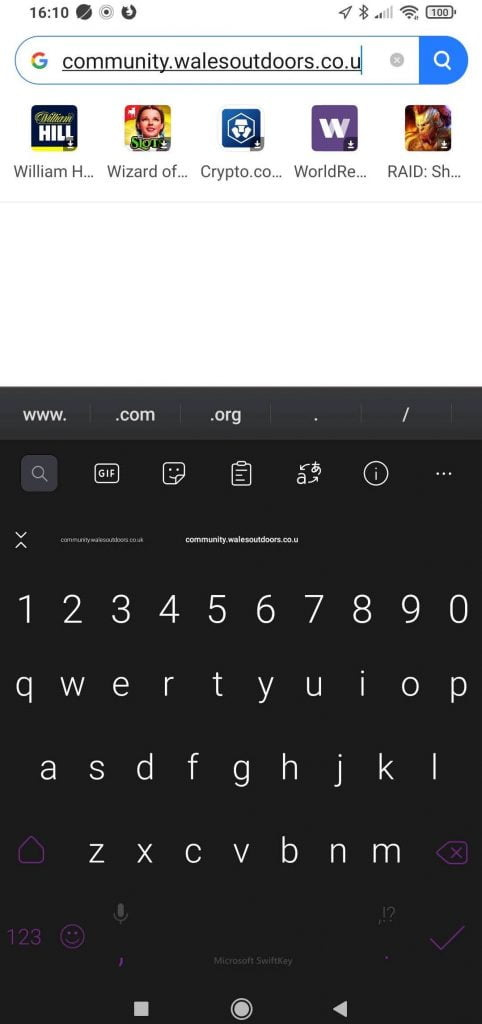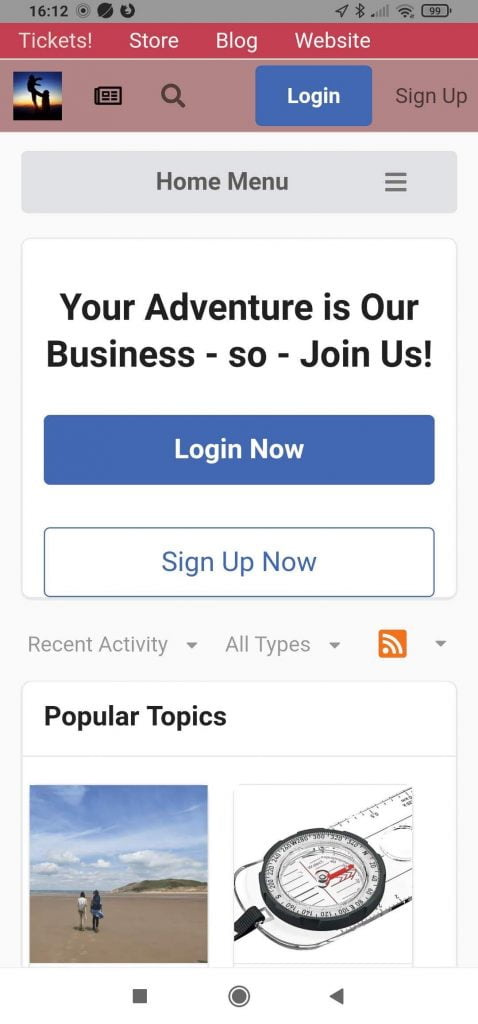Our Web App On Your Homescreen
To remain informed, to be able to book Events from your phone, to contribute to the Wales Outdoors Community, to be able to shop in our Store and to access the Full Website we think you ought to have the Wales Outdoors 'Web App' linked to from your mobile devices home screen. And here's how you do it:
It's quite straightforward:
1. Open up the community in the mobile browser
2. Click on the prompt to add the community to home screen (You can also click on the three dots at the top of the browser and click on "Add to Home screen" but following the prompt gets you a Wales Outdoors icon for your app)
3. Click Add.
4. Access from mobile simply like any other app.
This was made with an Android phone but the process is similar with an iPhone. Any problems message me at the bottom of this page and I'll be back in touch to assist, usually same day :)